Description
The next generation of ICOM aircraft radios - redefining VHF aircraft radio communications from the ground up.
6W HF transmit power
The output power has been increased for greater range compared to the IC-A24E (5/1.5W PEP/carrier) to approximately 6W typ. (PEP)/1.8W typ. (carrier).
Easy-to-use user interface
Frequently used functions are assigned to the keys on the 10-key keypad so that they can be accessed directly. An enlarged flat keypad allows smooth and nimble operation.
Easy-to-read 2.3-inch LC display
The built-in high-contrast 2.3-inch diagonal LC display makes it easy to read the information even in direct sunlight. The operating frequency is displayed in large digits and the night mode makes it easy to read in the dark.
Recalling channels via "flip-flop
The IC-A25NE/CE automatically stores the ten most recently used channels, making it easy to recall them using the navigation keys, the 10-key keypad or the channel selection knob. This makes switching between different channels such as the NAV and COM channels very convenient. In addition, the stored recall channels can be freely edited (replace, delete, change order).
Built-in Bluetooth for hands-free operation
For pairing with third-party Bluetooth® headsets, the IC-A25NE has built-in Bluetooth®,
for convenient hands-free operation. When using an optional VS-3 Bluetooth® headset, the listening function is also available.
Intelligent battery with accurate status indication
The supplied BP-288 battery pack (2350 mAh typ.) is intelligent and allows up to 10.5 hours* of operation. Its charge status can be checked in the battery status display. This is useful for charging it optimally and making the most of its useful life.
Navigation functions on the IC-A25NE
VOR navigation
CDI (Course Deviation Indicator) is just like a real VOR instrument and shows the deviation from the course.
OBS (Omni Bearing Selector) allows course changes from the original flight plan.
The TO-FROM indicator shows the position relationship between your own aircraft and the course selected with OBS.
The ABSS (Automatic Bearing Set System) function allows the current heading to be set as the new heading with only two operations.
Search function for nearest stations
This function assists in searching for the nearest ground stations. It searches for them based on the information in the station memories, which also contain GPS data. To use the search function, the position data and frequencies of the individual ground stations must be pre-programmed.
Built-in GPS receiver with simplified waypoint navigation
Simplified waypoint navigation guides you to your destination by accessing the current GPS position data (also GLONASS and SBAS). Waypoint navigation has two functions: direct-to and flight plan navigation. Up to 10 flight plans and 300 waypoints can be stored in the IC-A25NE.
Flight plans with AndroidTM or iOSTM apps
If you have the RS-AERO1A (Android) or RS-AERO1I (iOS) app installed on your device,you can create flight plans with the Android/iOS device and transfer them to the IC-A25NE via Bluetooth. The following functions are available: Create Flight Plan, Set Direct-To NAV, Display Flight Plan Information and Waypoint Information.
Scope of delivery:
- Handheld radio IC-A25NE
- Li-ion battery BP-288 2200mAh
- Quick charger BC-224
- Headset adapter cable OPC-2379
- Belt clip MB-133
- Battery case BP-289
- Power adapter BC-123SE for BC-224
- Antenna FA-B02AR
- hand strap